Description:
Download Lenovo A806 ROM here: http://pan.baidu.com/s/1o62rV6M
Password: k9t2
Download Lenovo A806 Flashtool: http://pan.baidu.com/s/1kT3KaDh
Install ROM:
1. Open the lenovo A806 smartphone flashtool, double click the "flash_tool.exe"
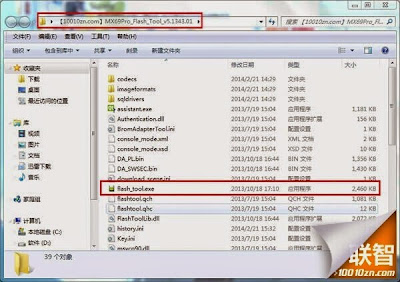
2、After click "flash_tool.exe",Set up "Download Agent" ,seethepicture as follow:
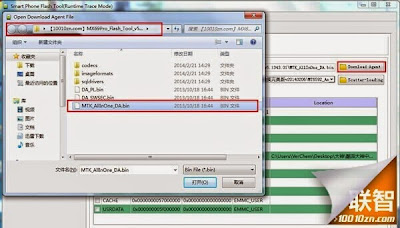
3、Set up "Scatteer-loading",see the picture as follow:
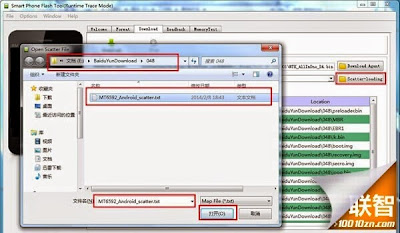
4. set up "Options", check the picture as follow:

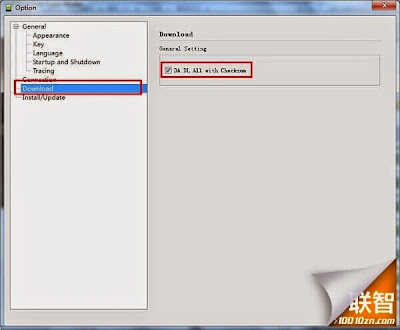
5. Set up the following picture,choose "Firmware Upgrade",click "Download":

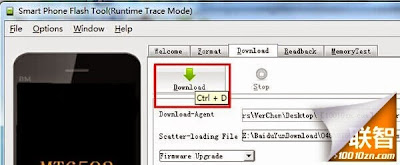
6. Seeing the following picture means setting is over. Then turn off the smartphone, install the battery, connect your computer without switching on the phone. When the progress bar is moving, the flashing firmwave is normal.
Note: when the phone is during flashing and installing, don't disconnect your smartphone and computer, lest it cause the unnecessary problem of installing.
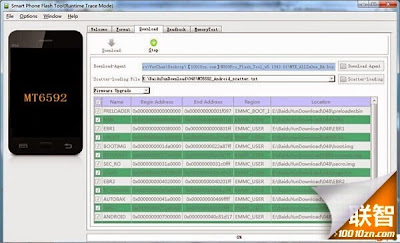
7. When the picture shows like the following picture, it means you have installed well, then you can plug out your phone, after installing the battery, you can turn on the phone, you need to wait with patience, because it takes a little long to open the phone. If it doesn't switch on, we advise you flash again, or send it to the after sales department. Just do it carefully!
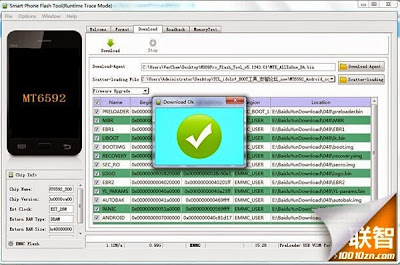


No comments:
Post a Comment