First, Preparation for flashing the ROM
1. please ensure to your smartphone to connect your computer by using the usb cable.
2. Ensure your computer has installed cellphone's driver, if not, click here to download and install: http://driver.zol.com.cn/ .
3. Download ROM firmwave, which is also the ROM from official website of smartphones click here to download and install: http://www.netded.com/a/jishuyingyong/2013/0831/26881.html, then store it in your computer.
4. Download SP_Flash_Tool, click here: http://www.netded.com/xiao_1.php?url=http://pan.baidu.com/share/link?shareid=2864983186&uk=489934412 , then download to store in your computer.
Second, Star to flash firmwave by using USB cable
1. Turn off your smartphone first (only turn off, not remove your battery), and don't use usb cable to connect your computer,.
2. Unzipping the ROM firmwave that your download first, and you will find a "target_bin" file, see picture as follow:
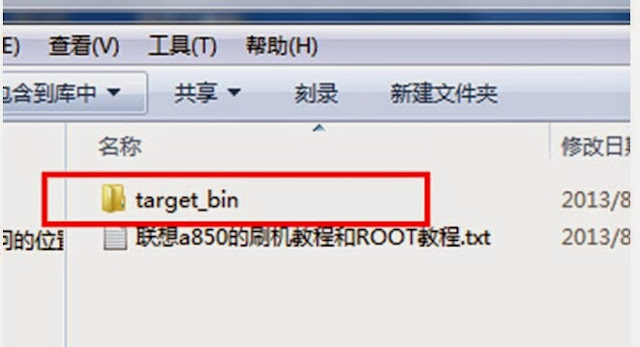
3. Unzipping SP_Flash_Tool that you download before. check it as follow:

4. Then find the "Flash_tool.exe" in your unzipping SP_Flash_Tool, you click it double to run. as the picture show,
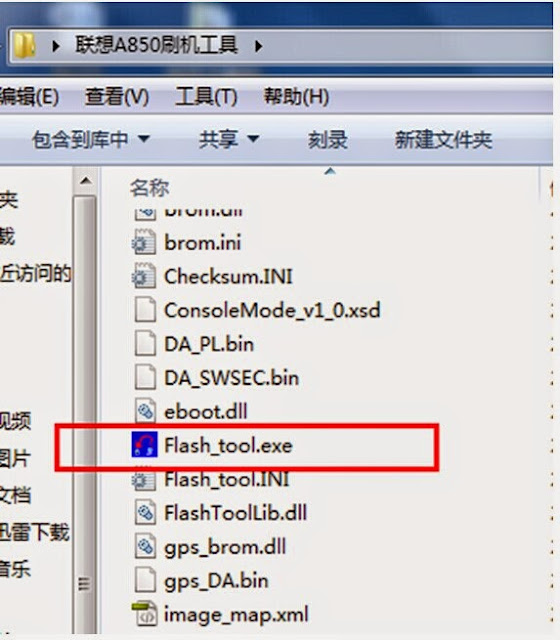
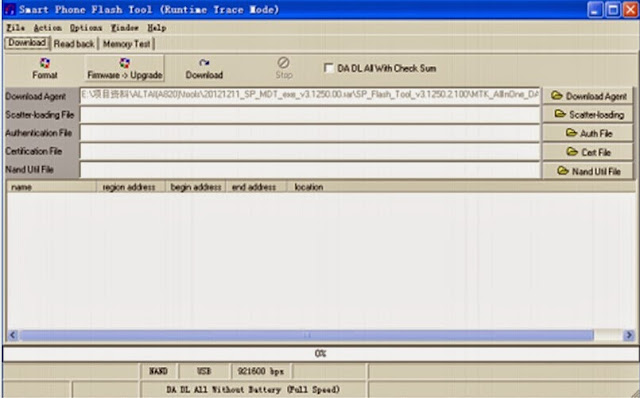
5. Click the "Scatter-loading" to choose the corresponding file.
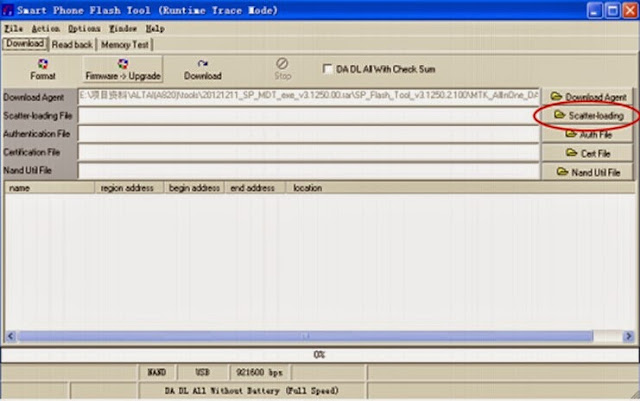
6. Then choose "MT6573_Android_scatter.txt" in "target_bin" that you unzipped just now.( Note: the name of this file is different from other firmwaves)
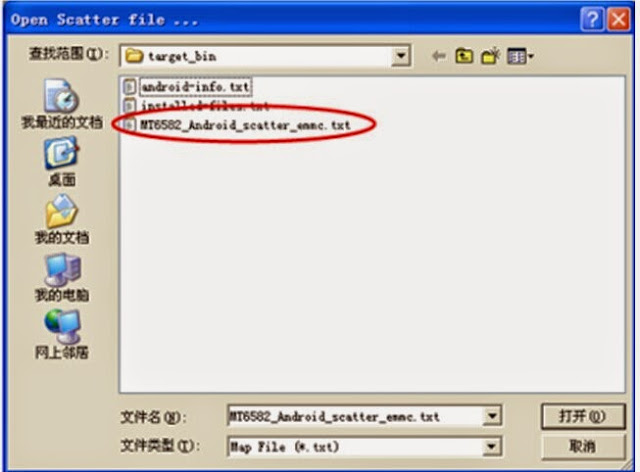
7. Next, click and check "DA DL All With Check Sum", and check "name", then choose and check them all.
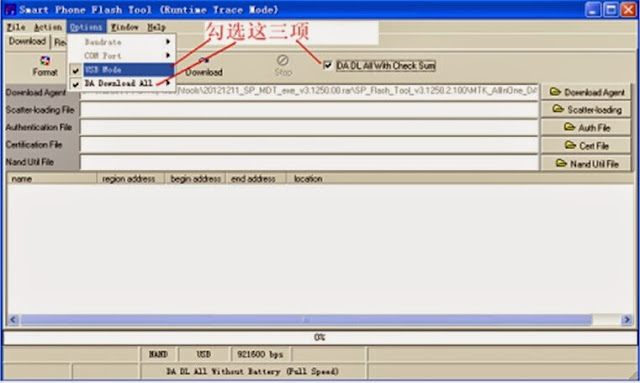
8. Click the button "Firmware Upgrade".
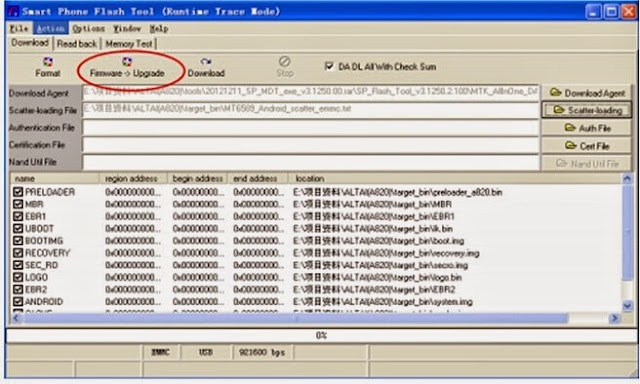
9. Under the switch-off state of your smartphone, connect your smartphone and computer by using USB cable, then download automatically, don't need any operation, like the picture showing, it's downloading( the time is a little long when downloading, please wait with patience)
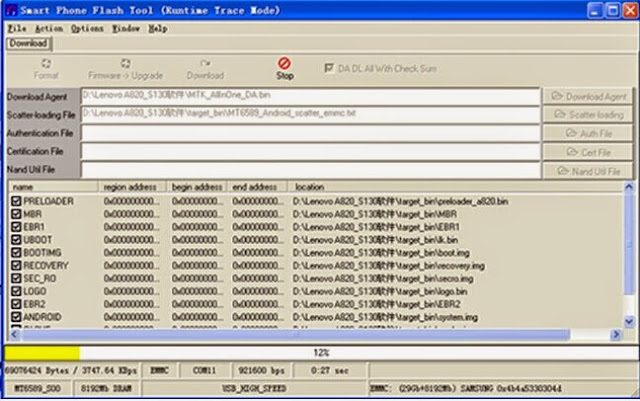
If you face this situation, please unplug your usb cable to flash again, if it doesn't work, try to reswitch on your computer.
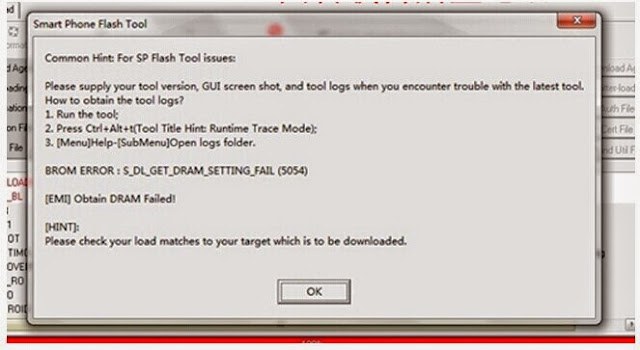
10. Until you see the following screen, now your usb cable is disconnecting.
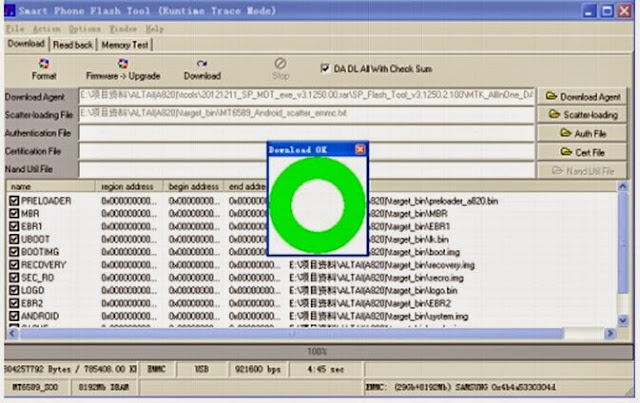
11. Flashing your smartphone is over.
If you want more ROM about differnet smartphones, we 1949deal will update later, or you can leave messages to us, we will try to help you how to flash your smartphone!


No comments:
Post a Comment